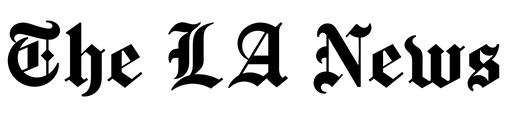As the year winds down and we are about to enter a new year, we cannot wait to share a roundup of the most amazing Zoom features in 2023. Take note and tick the features you have used to make your video calls and meetings productive and engaging. If there’s any you missed, there’s still time to check them out before ringing in 2024.
Please note that for some of the features to work, you must update the Zoom application on your device (if you haven’t already). And when you proceed to update Zoom, you may encounter problems, such as the software refusing to get updated. In that case, we have some solutions for you:
- If Zoom won’t update on Mac, ensure there are no connectivity issues. Connect to a stable Wi-Fi connection, and then try updating the app. Or, ensure your Mac is up-to-date. Pending macOS updates may interfere with app updates. If nothing works, reinstall Zoom.
- If Zoom doesn’t update on your Windows device, you can follow the same troubleshooting tips as for Mac computers (see above).
Now that you are no longer facing Zoom update issues, let’s focus on the standout features you might be missing out on.
- Avatars
Zoom added avatars to make meetings fun and flexible. The avatars are customizable virtual characters that users can create to use during their meetings. The personalization combinations are endless, so users can find the right combinations that reflect their personality. Moreover, avatars mirror their facial expressions and movements. This allows users to dynamically present themselves during a meeting without being on video.
Avatars are perfect if you face the following situations:
- You are eating but want to show the participants of the meeting you are engaged in the conversation. They don’t have to see what you are having for lunch.
- You want to engage in a fun activity with your team and want everyone to create an avatar. This could be during team bonding exercises or employee onboarding.
Zoom is working on improving avatars so you can experiment with hairstyles, facial features, and more. It is not long before the avatar will look more like you than you!
- GAI (new AI companion)
A comprehensive suite of GAI (generative AI) tools introduced by Zoom is your AI companion. If you are a paid Zoom subscriber, these tools are available to you at no extra cost. The features include Meeting Summary and Team Chat Compose, and the AI companion operates across the entire platform, including Team Chat, Meeting, whiteboard, Email, and Phone.
Zoom’s AI companion is extremely helpful as it can help you catch up on your Zoom meetings. For instance, if you have arrived late for the meeting or were distracted for a split second, you can ask the AI companion to catch you up on the things you have missed during the meeting. Once the session has ended, you can watch recording meetings and get all the information you need through smart chapters, highlights, and AI-generated summaries. By mid-2024, Zoom users can enjoy real-time feedback on the performance of the presenter and even get automated coaching on presentation and conversation skills.
If you need help drafting replies in Zoom Team Chat, you can use the AI companion to help write the reply based on the context in the chat. Thanks to this feature, you can save time by not having to spend time reading replies and composing messages.
Also, by early 2024, users will be able to schedule meetings and auto-complete sentences directly from chat conversations.
So, have you checked out Zoom’s AI companion yet? Start using this feature, and Zoom promises exciting additions and updates to the AI companion and its suite of GAI tools.
- Meeting templates
Meetings differ from each other, right? Talking to your team is not the same as talking to your clients over Zoom. So, why will there be a single template for all meetings?
Zoom allows you to enjoy different settings for different meetings. You can choose pre-made meeting templates or create custom templates. The templates that you already get with Zoom are:
- Template for large meetings: This template is perfect for team-wide meetings. Automated captions are enabled for all the participants, and the content of the meeting is recorded. Participants can refer to the recorded content in the future.
- Template for seminars: This is ideal for higher education classes or corporate training sessions. Since tighter crowd control is required during such meetings, screen sharing and other such features are deactivated.
Whether you use one of the pre-made meeting templates or create new templates, Zoom’s Meeting Templates will help to make your meetings or video calls comfortable.
The Bottom Line
So, these are some of the exciting Zoom features that have the subscribers feeling confident about using this app for video conferences and meetings. You will see more amazing features coming in 2024.