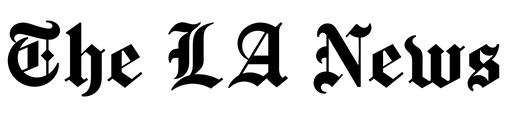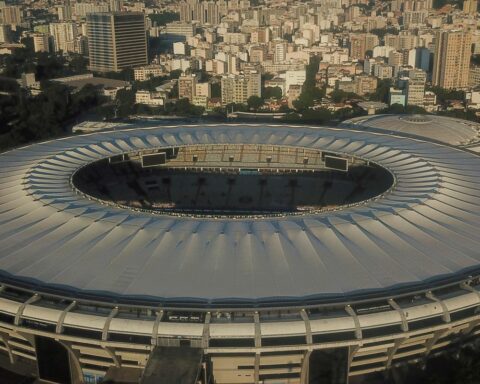Next Wednesday (20), Caixa Econômica Federal will start releasing the withdrawal of up to R$ 1 thousand of the Severance Indemnity Fund (FGTS) accounts. According to the calendar released a month ago, the release of funds will begin with workers born in January and continue until June 15, when those born in December receive.
The worker will need to be careful. Most of the approximately 42 million workers will receive the money automatically, in Caixa’s digital social savings account. However, in case of incomplete data that does not allow the opening of the digital account, the worker will have to request the release of the resources.
The entire process to request the withdrawal will be computerized. The worker does not need to go to the Caixa branch, just enter the FGTS application, available to smartphones and tabletsand entering the requested data.
Another point that the worker needs to pay attention to is the withdrawal of money. The funds will be available until December 15th and will return to the linked FGTS account after that date, if the money is not spent, withdrawn or transferred to a checking account.
The amounts can only be moved through the Caixa Tem app, which allows the payment of domestic bills and the realization of virtual purchases in establishments that do not have an agreement. Caixa Tem also allows withdrawals from ATMs and transfers to a third-party account. Unmoved money will be refunded to the FGTS, with correction by the income of the Guarantee Fund corresponding to the period in which it was stopped in the digital savings account.
Query
To find out if you will automatically receive the money, the worker needs to make an inquiry. The process can be done either in the site fgts.caixa.gov.br and in the FGTS application. THE site it only informs the release date and if the credit will be made automatically. The application has more features, such as consulting values, updating digital savings account data and requesting to undo the credit and keep the money in the FGTS account.
Check out the consultation step by step:
Fur site
• Access the site www.fgts.caixa.gov.br
• On the home page, choose the option “Extraordinary FGTS withdrawal” and click on “Consult here”
• Inform CPF or PIS number
• Click on “I am not a robot”, select the images requested by the system and click on “Verify”
• Inform the password used to consult the FGTS statement. If the worker does not remember or does not have it, click on “Register/recover password”
• Register your mobile number to receive SMS with updates about the withdrawal. If you do not want to receive messages, just click on “I do not want to receive FGTS Extract and notifications on my cell phone”
• Finally, a message will appear informing you if you are entitled to withdraw the FGTS, the date of release of the money and how this withdrawal will be made
by the app
• Update or download the FGTS app on your mobile device
• Enter the app
• Click on “Continue” when the system asks if you can use Caixa.gov.br
• Inform the CPF
• Click on “I am not a robot”, select the images requested by the system and click on “Verify”
• Inform the password used to consult the FGTS statement and click on “Entr”
• After a message with information about the extraordinary FGTS withdrawal, click on “I understand”
• On the home screen, click on “Extraordinary Withdrawal”, in the orange frame
• On the next screen, the amount available for withdrawal will appear
• Click on “See released FGTS accounts” to find out which accounts the amount is being released from
• On the next screen, the amount available for withdrawal will appear
• If the payment is automatic, the application will inform the date and method of withdrawal
How to request withdrawal via the app in case of non-automatic deposit
• The application itself will ask the worker to make a withdrawal request, by simply clicking on the orange “Request withdrawal” button
• Click on “Confirm” to authorize the opening of Caixa’s social savings account on your behalf. This is the only option to receive FGTS resources
• The following message will appear: “Cashier will process the request and if everything is ok, the amount will be credited to your account”
Check the calendar:
| Birth month | release date |
| January | april 20 |
| February | April 30th |
| March | may 4th |
| April | may 11 |
| May | May 14th |
| June | May 18 |
| July | May 21 |
| August | may 25th |
| September | May 28 |
| October | 1st of june |
| November | June 8th |
| December | 15th of June |