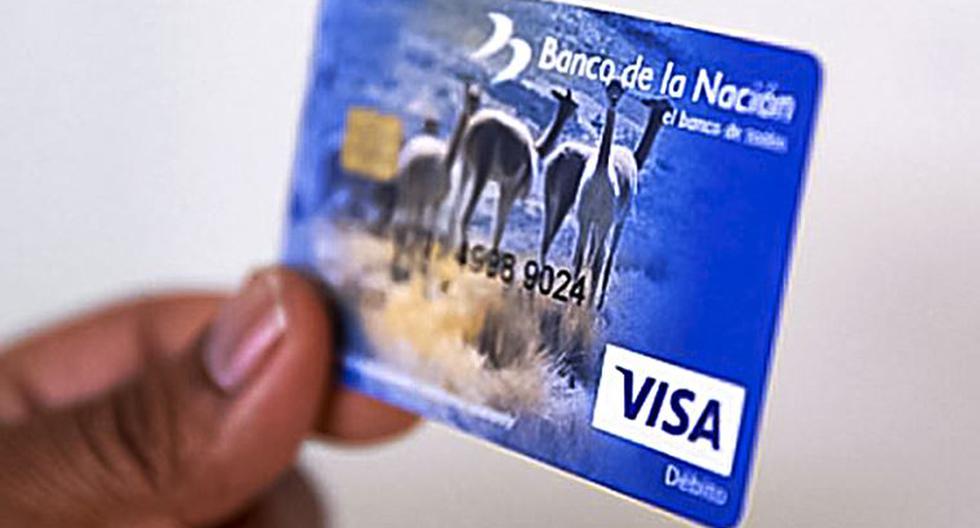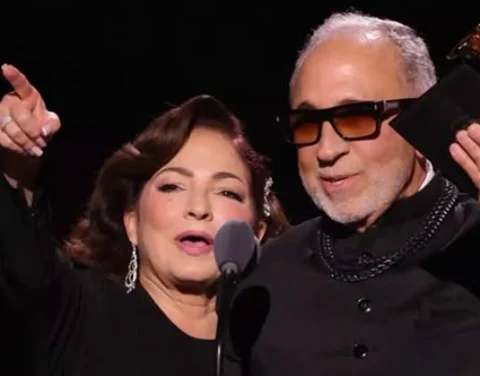In the event of theft, fraud or loss, the National bank (BN) reported that it has implemented a new function in its application that allows fast blocking of Multired debit cards, without the need to go to the headquarters of this financial entity.
He pointed out that this service is available 24 hours a day, 7 days a week for all Android or IOS devices.
How do I block my card from the Banco de la Nación app?
The state entity indicated that the following steps must be followed to block the Multi-network debit card.
LOOK: Find out how Peruvian fans can stay connected in Qatar and the United Arab Emirates
- Select the “Security” option from the main menu, followed by the “Card Block” option.
- Select the active card you want to block.
- Accept the blocking confirmation message and your card will be automatically blocked.
- As a last step, you will receive an email confirming the blocking of your card
If the client does not have the BN APP, they can also request the blocking in Virtual MultiNetworkentering www.bn.com.peor by calling (01) 440 5305, (01) 442 4470 and toll free at 0800 10700 from anywhere in the country.
card replacement
To replace the debit card that was blocked through the BN app, the customer must go to the nearest agency and request a duplicate card, a procedure that will be carried out through biometric validation for their security.