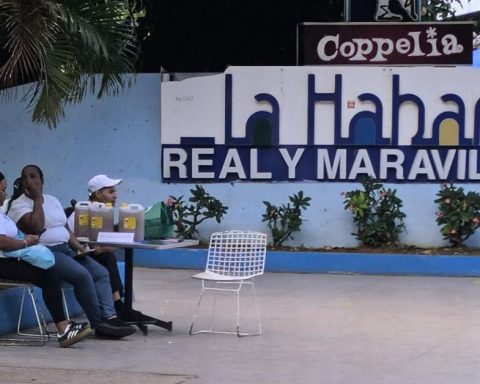Raul Wins | January 23, 2023
Have you ever lost your TV remote or just got tired of searching for it among the sofa cushions? Fortunately, there is an easy solution to this: you can use your smartphone as a remote control for your TV. Below are the steps to set up your smartphone as remote control for your television.
- Download a remote control app: First, you need to download a remote control app for your smartphone. There are several free apps available on your device’s app store, such as “TV Remote Control” either “Smart IR Remote«.
- Connect your smartphone and your TV to the same WiFi network: Make sure that both devices are connected to the same WiFi network. This is necessary so that the remote control app can communicate with your TV.
- Synchronize your smartphone with your TV: Open the remote control app on your smartphone and follow the instructions to sync it with your TV. This can include scanning a QR code on your TV or selecting your TV from a list of available devices.
- Use your smartphone as a remote control: Once paired, you can use your smartphone as a remote control for your TV. You can change channels, adjust the volume, and control other features on your TV using the remote control app. Plus, many apps also let you access additional content, like streaming apps or playlists, right from your smartphone.
Additional Considerations: It is important to note that some features of your TV may not be available through the use of a remote control application. Also, you may need to update the firmware of your TV to ensure that it is compatible with the remote control app. It is also important to remember that the WiFi connection must be stable in order to use your smartphone as a remote control efficiently.