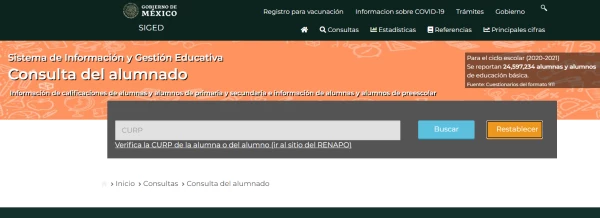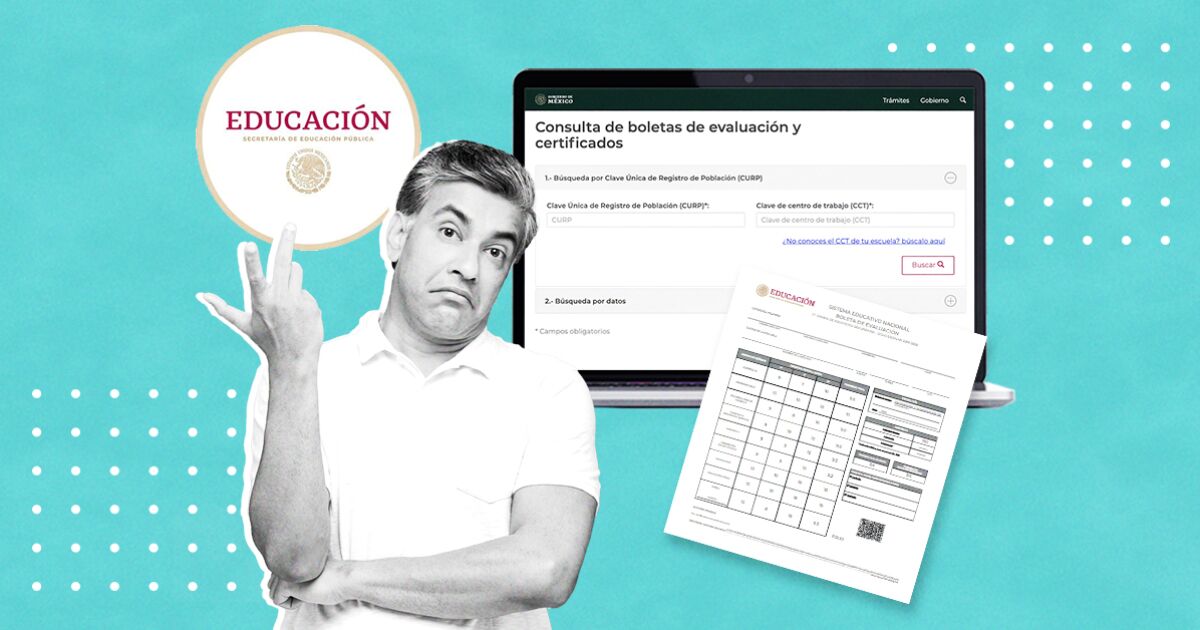According to SEP 2022 school calendar , teachers will deliver the grades and upload them to the system on July 25, 26, 27 and 28. During these dates the results can be consulted.
The SEP reported that the ballots for the basic level of schools in CDMX are already available as of July 25 according to the school level of the minors:
- July 25: Preschool
- July 26: Primary
- July 27: Secondary
- July 28: Adult Education
? #SEP_Bulletin
We inform that as of tomorrow, Monday, July 25, tickets and certificates of the #School cycle 2021-2022 for schools of #Basic education on the #CDMX They will be available in their digital version.
? https://t.co/Pu0NkOElT3 https://t.co/c45qlRWFmE– SEP Mexico (@SEP_mx) July 24, 2022
Download SEP report cards
To consult the report card 2022 follow these steps. There are two options: from the Federal Educational Authority in Mexico City (AEFCM) or in the Educational Information and Management System (Siged).
Download report card from the AEFCM
– Enter the AEFCM portal from the following link: https://www.controlescuela.aefcm.gob.mx:8012/ConsultaBoleta/
– Enter the student’s CURP and the Work Center Code (CCT). If you do not know this key, you can consult it in the school directory (sometimes it is necessary to refresh the page to display it correctly) or with the Location of schools of the AEFCM.
– If you do not have the CURP at hand, you can consult it on the website of the National Population Registry (Renapo). To do this, go to the following link, choose the option ‘Don’t you know your CURP?’, and fill in the requested fields: https://www.gob.mx/curp/
– Once you have entered the CURP and the CCT, you must choose the option ‘Download evaluation form’ and choose the desired consultation period. The ballot will automatically download in PDF format to your computer.
Download report card from Siged
– Enter the portal of the Educational Information and Management System (Siged): https://www.siged.sep.gob.mx/SIGED/alumnos.html
– Within the portal, enter the student’s CURP and click the ‘Search’ button. They will be displayed and the results will appear there.