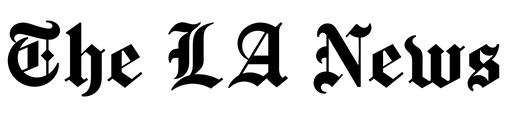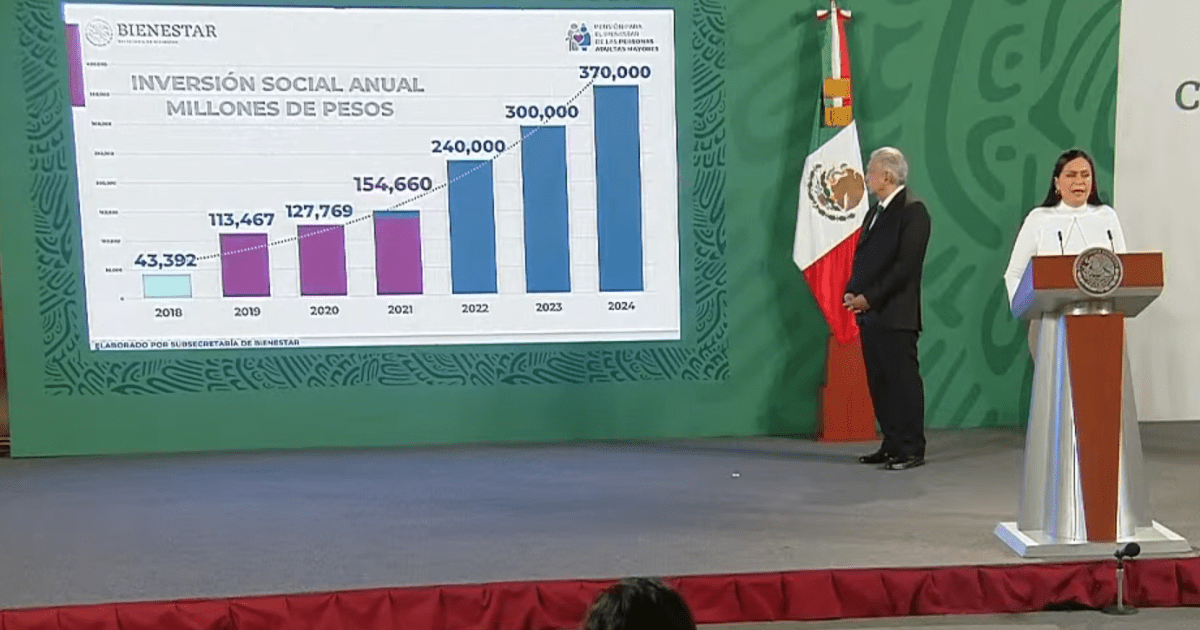This Thursday, October 28, Colombia will have a new working day without VAT, an opportunity for consumers to buy goods, both in physical stores and online stores, at a lower price than they normally have.
(Read: Day without VAT: maximum limit for purchases and other doubts of the day)
But, just as it is an opportunity to purchase products at a good price, it is also a time when Cybercriminals try to scam or defraud customers through online shoppingto. For this reason, S2 Grupo, a company specialized in cybersecurity and critical systems management, has prepared a decalogue of recommendations to make purchases safely.
(Read: Presence is once again the mainstay of the day without VAT)
“You have to bear in mind that one of the main targets of cybercriminals is money. Usually, their actions are aimed at obtaining people’s payment details and, therefore, knowing how to protect the credentials that are entered when buying is essential to avoid being a victim of them”, Says Enrique Fenollosa, LATAM General Manager of S2 Grupo.
(Read: Rappi pre-sale program for the first day without VAT)
In turn, Rafael Rosell, commercial director of S2 Grupo, assures that “andThere is an innate tendency to get carried away by big sales or offers, however, it is very important to be cautious with this, because in the end cheap can be very expensive. The main baits used by cybercriminals are fake discount codes, giveaways and irresistible item with incredible discounts”,
For this, the S2 Grupo team of experts has prepared a decalogue with 10 keys to make purchases on the day without VAT in a cybersecure way:
1. Check the address bar. It is essential to check if you are on the website of the official page where you want to buy. Sometimes cybercriminals create a fake website in which they change one or two characters so that it goes unnoticed by the customer.
2. Buy only on secure websites. They are those that begin with https and / or have a closed padlock symbol. These are pages that guarantee that the information that is entered travels encrypted and will not be accessible to third parties.
3. Check if you have a valid certificate. SSL (Secure Sockets Layer) certificates authenticate the identity of a website and confirm that the information sent to the server is encrypted with SSL technology.
4. Confirm if the online store is reliable. Although the web is safe, there are digital stores that offer great deals and are fraudulent. One option before buying is to look up opinions online to verify their reliability.
5. A pop-up with cookies policy appears when opening the web. If this is the case, it means that the page shows indications of your commitment to customer privacy.
6. Check the store details. If it is a reliable store, the web will have contact information, physical address, and so on.
7. Check the return policy. It is important to review the details of the purchase to avoid surprises after paying.
8. Check that the payment page is secure. It is advisable not to save the data of the payment method and / or use prepaid cards for online purchases.
9. Do not make purchases online using public wi-fi. Although the web is secure, there is exposure to the action of third parties in this type of wireless connections.
10. Review opinions of other buyers. If possible, it is advisable to check the comments of people who have already shopped in these stores for anomalies or possible scams.
BRIEFCASE