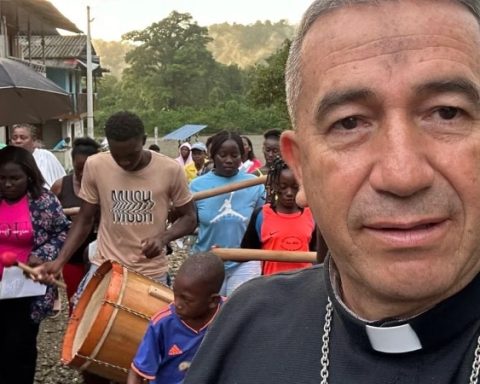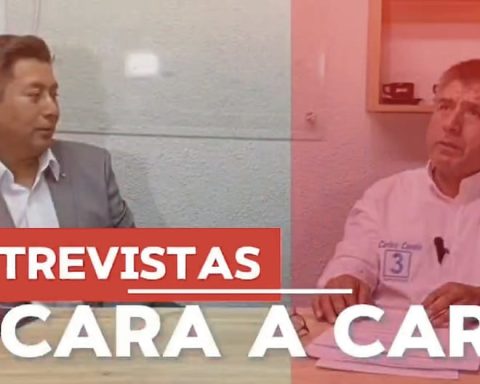Renta Joven is part of the social program Citizen Income which is currently commanded by Social Prosperity. Below we explain how you can collect payment for this new cycle.
You must keep in mind that to receive the money for each cycle you must have a bank account in Davivienda.
In which bank is Young Income charged.
iStock
The step by step to install the Davivienda app
The first thing you will need to do is Download the application in the App Store or Google Play.
(See more: The 5 cardio exercises more effective than running, according to experts)
Then enter the type of document and your ID number of citizenship and then press the continue option.
Later the platform will ask you to Take a photo of your ID. Your smartphone’s camera will immediately be enabled so that the document is scanned. Remember to do this procedure in a place that has adequate lighting.
(See more: What can I know about a person with the ID number in Colombia?)
Later, it will be time to fill out the information requested by the system where you must provide an email and your contact number.

How to activate Daviplata.
iStock
To activate the app you must write the six-digit code that arrived by text message to proceed with the acceptance of all the terms and conditions.
(See more: This is the most effective exercise to mark abs, according to an expert)
Create a four-number password with which you can carry out any type of operation in your bank account.
Please note that you must register as an individual, since the bank has the option for individuals who have a business.