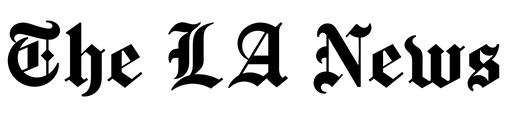Huawei smartwatches have just received a very attractive update and that is, from now on, you can now reply to your WhatsApp messages from the touch screen of your own smartwatch using one of the available emojis or one of the preprogrammed quick responses . So every time you get a message from a friend, family member, or one of your groups, all you need to do is raise your wrist to read and reply.
The magic happens in the Huawei Health app
There is no doubt that being able to answer messages from your wrist is very practical for several reasons, for example, if you are at the movies and you do not want to disturb anyone, you only need to raise your wrist, read the text on the screen and, if necessary, give a quick answer. Maybe you’re eating and your hands are a little dirty.so you don’t want to grab your smartphone and get it dirty too, so just use a finger (not dirty) to reply to your messages with an emoji or even, if you’re in a meeting and don’t want to seem too obvious, just pretend you are checking the time to read and respond.
In order to use this new feature you just need to open your Huawei Health app and, in case you haven’t already, update your Huawei smartwatch. Once the update is complete, you only have the following:
1. Open the Huawei Health app and go to the “devices” tab located at the bottom of the app, then select your Huawei smartwatch and go to the “notifications” section to activate the options shown in the image.
Steps to activate function
2. Once this step is completed, return to the previous menu and enter the “quick answers” section where you can edit the text of your answerssince you want to delete the default ones or add your own, that reflect your style and that others, can be used in different types of situations and with different people.
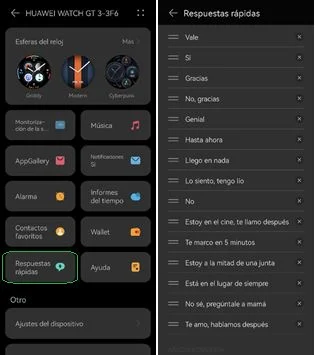
Steps to activate function
This new feature is so easy to use that once you complete these steps you don’t need to do anything else. You will automatically see the changes reflected on your Huawei smartwatch, either in the form of a blue button to respond with an emoji or, just by sliding down, you will see your quick responses in a list.
Sent and received messages
You can reply to all WhatsApp messages that arrive on your smartwatch immediately, as long as it is connected to your smartphone via Bluetooth. If for some reason you can’t see notifications right away, you can check them later by swiping down from your smartwatch face and selecting the message you want to reply to.
List of compatible models
This feature is only available on selected Huawei smartwatch models, which are listed below: Huawei Watch 3, Huawei Watch GT 3 46mm, Huawei Watch GT 3 42mm, Huawei Watch GT Runner.
For now you can only reply to WhatsApp messages with emojis or quick replies, the function of writing text from the watch is not enabled. It is also important to say that the feature is available for all Huawei devices with EMUI as well as Android devices, however. It is not yet compatible with devices running iOS.