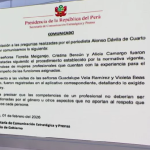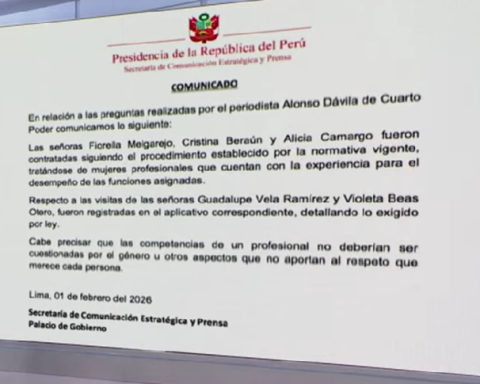WhatsApp launched a new feature known as “Cheating Mode”. This is a functionality in which the phone number can be kept while the application is duplicated on the device.
Despite the fact that the name tends to mark a controversy, the main idea was not that it be used to carry out infidelities. The “Unfaithful Mode” arises for those who want to keep their conversations private in order to create a copy of the WhatsApp application on our phone and keep the same number on both.
How to activate the “Unfaithful Mode” in WhatsApp
In order for this WhatsApp functionality to be available on devices, those who wish to have it must access advanced features in the general settings of the cell phone. Both on the iOS or Android operating system.
Once that step is reached, the option must be activated dual applications either dual messaging. Then proceed to search for the WhatsApp application and apply the option there.
After these steps, two application accounts will appear on your device, and users should register again in the new account or the one that was not there before, and this registration can be done with the same phone number.
Other functionality: automatic mode
Previously, the messaging company launched a functionality so that messages can be scheduled and sent at the time requested. In addition to stating that it is periodically or not.
This tip is available on WhatsApp for those devices that are iPhones with iOS 13 onwards. Therefore, before trying to activate Automatic Mode, the operating system must be updated.
Once you make sure that the operating system is consistent with this new function, from the iPhone you should open the Shortcuts app. Then press the Automation option and click on the “+” symbol, located in the upper right area.
After these steps, the user must select “Create personal automation” and choose on what date and at what time they want the WhatsApp message to be sent