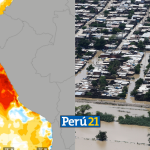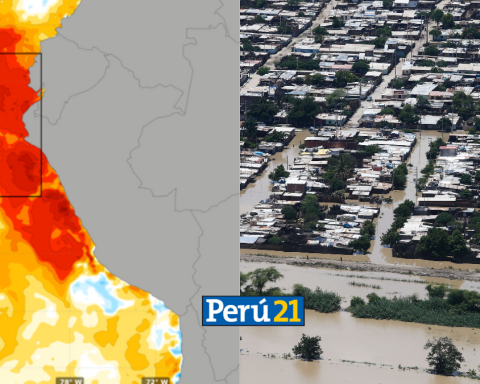As part of the activities of the International Day for the Protection of Personal Data that is celebrated in various parts of the world, Uber shares with its users practical advice to keep their information safe, as well as providing them with tools that make it easier to understand and configure how the company uses their data. data when using their apps.
For Uber, the protection of the personal data of users, drivers and delivery partners is a priority that is reflected in the Privacy Center, a space that everyone can access by entering their account information. A summary of Uber’s approach to collecting and using personal data can be found in this hub, and additional tools such as the following can be accessed:
● Do you want to know what user data a driver can see? You will be able to review in detail what information the driver can see at each stage of the trip, from when you request it until after it has been completed. For example, the driving partners do not have access to the users’ telephone number and vice versa, or that neither of the parties knows the qualification that they are awarded on each trip.
● Do you want to know how many trips or orders you have made? Uber will give you these and other interesting facts as a summary so you know exactly.
● Do you want to receive a copy of your data? You will be able to download a copy of the information that is collected when you use the application.
● How to configure the emails you receive or personalized ads? In the ads and data section you can do it.
According to Uber, in addition to the security methods it uses, such as authentication, encryption, fraud detection and software development to protect personal data and promote safe use of its platform, it is important to recognize that you are in hands of all take steps to protect our information.
Here are some tips to avoid falling for scams that could aim to access the account of a user, driver partners or delivery partners:
1. Never share the password to access the app, it is personal and non-transferable.
2. If you receive a communication that appears to be from Uber, check the sender of the email, making sure it is @uber.com or its official channels.
3. Uber does not send redirect links and does not request confirmation of information outside of the Uber app or official website. The Uber support team has
access to the data you need to provide service and will never ask for passwords or codes.
4. Be wary of messages offering money and/or urgent content, for example, “Your account will be deactivated if you don’t confirm your details.”
5. Never share or divulge the 4-digit Uber verification code received by SMS. This number is for your exclusive use and will not be requested by an Uber support agent.
6. Uber does not offer services that are not present in the application. The only way to request a service is through its applications, do not be fooled by services offered by other means, such as social networks.