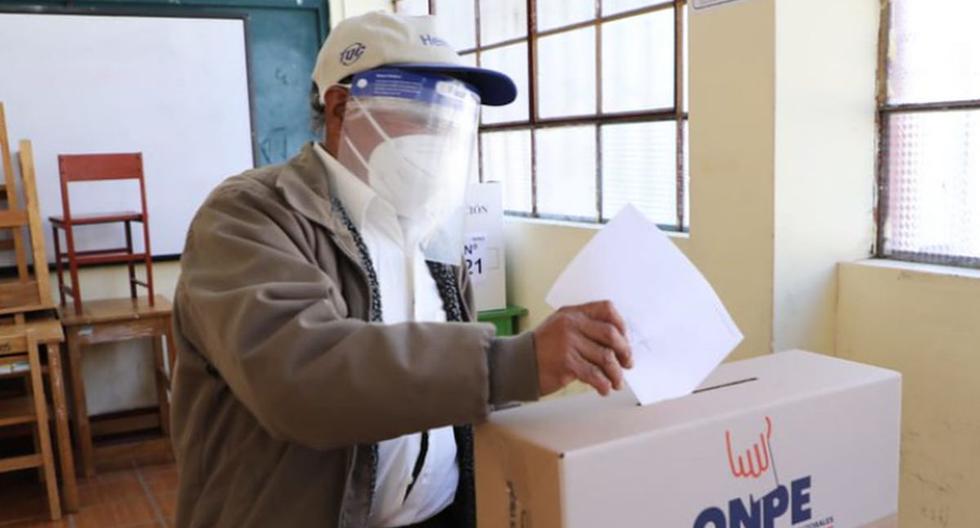Due to the fact that next Sunday, October 2, the Regional and Municipal Elections 2022Peruvian voters now want to know where their polling place is in order to avoid mishaps on election day.
MORE INFORMATION: JNE reported 61 incidents during internal party elections
If you are also one of them, we tell you that The National Office of Electoral Processes (ONPE) has not yet published the electoral register because it first seeks that the people qualified to vote themselves are the ones who choose their polling station. For this, it made its platform available “Choose your polling place”, which will be available until 11:59 p.m. on Friday, June 3, 2022.
Once that date has passed, the place where each voter must approach to cast their vote to elect the next regional governors and mayors for the next four years would be known in September. If you still don’t know how to choose your polling place, don’t worry; since in the following paragraphs, we explain in detail, with photos and a videothe way to do it.
PROCEDURE TO CHOOSE YOUR POLLING PLACE
1. ID in hand
First of all, look for your National Identity Document (DNI), since you will need it to be able to make the respective queries and complete the data that will be requested throughout the process.
2. Enter the platform “Choose your polling place”
With ID in hand, enter the platform https://eligetulocal.onpe.gob.pe/#/ or doing CLICK HERE. Once inside, click on “Start”.
:quality(75)/cloudfront-us-east-1.images.arcpublishing.com/elcomercio/2CBK63NLVNE5FCEAS3R4AQXPPM.jpg)
3. Validate your identity with your ID
To validate your identity, you will be given a choice between two options that the same system will make available to you. When you choose one of them, the platform will indicate where the data that you will have to complete is located. The two options are: DNI and electronic DNI. Then complete:
- ID number.
- Verification digit of your ID.
- Date of birth.
When you finish filling in these data, the “Next” box will be enabled, click there.
:quality(75)/cloudfront-us-east-1.images.arcpublishing.com/elcomercio/NTBVKHYKZVG7BCKEBBX2FSLUYA.jpg)
:quality(75)/cloudfront-us-east-1.images.arcpublishing.com/elcomercio/M6WR7VGW6BAKFJKYMNMYST2S2U.jpg)
4. Terms and conditions of use
The next step is to read the terms and conditions of use of the “Choose your polling place” platform. If you agree, click accept.
:quality(75)/cloudfront-us-east-1.images.arcpublishing.com/elcomercio/THCHBP6TQBCFLEPLMASCXQMFLI.jpg)
5. Validate your identity once again
In this new identity validation, they will ask you “personal questions”, click on that box. As soon as you do it, it will load the page with some questions that only you know; so answer correctly.
:quality(75)/cloudfront-us-east-1.images.arcpublishing.com/elcomercio/CNBFTJGW2JDJRGJEECXYN7OPXQ.jpg)
When finished, click “Send”. Immediately a box will appear with the following text: “Personal questions. Personal questions were answered correctly. After that, click on “Continue”.
:quality(75)/cloudfront-us-east-1.images.arcpublishing.com/elcomercio/FDEAMBOKFVBA3BMQL2SSYAZMDI.jpg)
6. Complete your personal data
You must correctly complete the data requested by the system. They are:
- Mandatory email and which you know the password because through this the ONPE will send you messages to validate your information.
- Enter your email again to confirm.
- Cell phone number.
The ubigeo data registered in your DNI is loaded automatically. Likewise, you must inform the ONPE if you have any type of disability; if so, check the appropriate option:
- Physical disability.
- Sensory disability.
- Intellectual disability.
- Mental disability.
:quality(75)/cloudfront-us-east-1.images.arcpublishing.com/elcomercio/PNFGSG5Z3JGTNEXFINLTCYIHSQ.jpg)
Once this step is completed, the red “Save data” box will be enabled, click on it.
:quality(75)/cloudfront-us-east-1.images.arcpublishing.com/elcomercio/XNXTXJKUHZE4RHYIQAIAFYCPK4.jpg)
7. Check your email
After saving your personal data in the previous step, a box will appear with the following text: “Confirm your email. Check your inbox to continue the process. If you can’t find it, check your spam folder.
:quality(75)/cloudfront-us-east-1.images.arcpublishing.com/elcomercio/IUTYB3KIVZGV3IDT2RWTFAD4YM.jpg)
Go to your email and look in your inbox for one that ONPE has sent you [email protected], with this the electoral entity seeks to verify your registration. If you can’t find it there, go to spam or junk mail. When you locate it, you will be asked if that is your email, then click on the “Confirm email address” button.
:quality(75)/cloudfront-us-east-1.images.arcpublishing.com/elcomercio/7HMIQXAXPRHQ5PMWVEZOCJALMA.jpg)
Immediately, it will load a satisfactory verification box, which means that your data was confirmed. Click on “Choose your polling place”.
:quality(75)/cloudfront-us-east-1.images.arcpublishing.com/elcomercio/HYR2UGMOSVC4RDFQ2E627ACMFE.jpg)
8. Now choose your polling place
It will load a page that welcomes you and will display the following icons: your home, the available polling places, the centers that are not available, the preselected ones, the number of chosen ones, and the recommended ones. Click on “Continue”.
:quality(75)/cloudfront-us-east-1.images.arcpublishing.com/elcomercio/7ATEXRLC5BFCLAOHSHDBCFB7EI.jpg)
On the map that will open, you must locate your home and then you will see the polling places closest to your address within your district. Choose three options.
:quality(75)/cloudfront-us-east-1.images.arcpublishing.com/elcomercio/SG74WKBP2FHV7MAIK6Y2NKK2IQ.jpg)
To confirm that you have selected one, a photo of said polling station with the exact address will appear on the left side. If you agree with your choice, click “Choose” to place it among your options.
:quality(75)/cloudfront-us-east-1.images.arcpublishing.com/elcomercio/54HAEUAXB5G37BSEPBWSVXKPC4.jpg)
After having chosen the three places of your choice, you can order them by priority, just by dragging the images, and if you don’t think there is one, delete it and choose again. Then click on “Save” and a box will open with the following text: “You have finished choosing your polling places. Do you want to save your selected polling places?” Click “Yes.”
:quality(75)/cloudfront-us-east-1.images.arcpublishing.com/elcomercio/L7MOFEZEPFAF5KYH45WLKCGW2U.jpg)
9. You will receive another email with the registered premises
After that, it will load a message on the same page in which they tell you that they sent you an email confirming the polling places you chose. Remember: you have one more chance to change your choice of polling place
:quality(75)/cloudfront-us-east-1.images.arcpublishing.com/elcomercio/HUMJF2DQ3JC6VMHIXQWQXRQUK4.jpg)
Again you go to your email and check it. In it you will see your options in order of priority according to what you chose. Likewise, they will tell you that as of September 1, 2022, the ONPE will confirm the location assigned to you by that same email.
:quality(75)/cloudfront-us-east-1.images.arcpublishing.com/elcomercio/QHUPL2IHMRGPPBW4JOMBCKXXWQ.jpg)
ONPE VIDEO TO CHOOSE YOUR POLLING PLACE