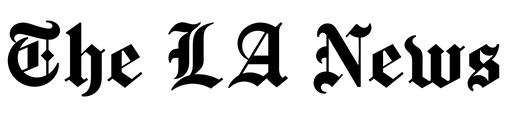The term for the renewal of the ID is about to expire and there are still millions of people who still have not changed their document, despite the extensions that the National Registry of Identification and Civil Status (Reniec) has given and that the procedure, the photo and the photo can be do virtually. If you are one of them, here we tell you how to do it.
The National Registry of Identification and Civil Status (Reniec) has given until June 30 for millions of people to renew their ID. Currently, according to the identity, more than 3 million 700 thousand eligible voters have expired ID, which could affect the performance of procedures and even the right to vote in the Regional and Municipal Elections of October 2022.
If your DNI has already expired or is about to expire, you can renew it online or in person.
WHAT IS THE DNI?
The DNI is the only reliable instrument of identification when it contains up-to-date information: both the main data of the citizen such as address, marital status, photograph, signature and fingerprints. It is the only personal identity card in Peru for all civil, commercial, administrative, judicial acts and, in general, for all those cases in which, by legal mandate, it must be presented, including the right to vote of each citizen. Its use is mandatory for all citizens, according to articles 26 and 27 of Law No. 26497, which is the Reniec Organic Law.
HOW TO RENEW MY DNI WITH THE BIOFACIAL APPLICATION?
To renew your DNI you can do the face-to-face and virtual procedure.
Requirements
Payment
- Blue ID: S/ 30.00 (code 02121)
- DNIe: S/ 41.00 (code 00521)
Make the payment at the branches of Banco de la Nación, BCP or through pay it.pe. In some Reniec offices you can pay only by POS.
Virtual procedure with the biofacial DNI application
- To carry out this procedure online, you must have the DNI Biofacial application installed, which is operative for both Android and IOS and can be downloaded to your cell phone. It is used to validate the identity of the person who wishes to carry out the virtual procedure and to take a photo for the new DNI. Then you can proceed with the virtual procedure on the Reniec website, from a PC.
- You must bear in mind that the photo, with the Biofacial DNI application, must be taken by another person. You should place the cell phone about 50 centimeters from the face with natural and direct lighting.
- Identify yourself in the DNI Biofacial application and enter the service page and click on the Terms and conditions button. Read and accept them so you can continue.
- Sign in to https://apps.reniec.gob.pe/renovacionDni/
- Register your personal data and click on the validate button.
- Enter the payment receipt number.
- The system will verify the APP data with the entered data. It is important that the information you register is the same as your ID.
- Choose which office you want to pick up your new DNI at.
Note: You will receive a report of the registration of your procedure in your email and you will be able to verify its progress through Reniec’s Online Consultations. When the status of the process is 100%, you can approach the selected agency without having to make an appointment.
Pick up your document
- Go to the office where you carried out the procedure on the date indicated with the certificate and request delivery of your DNI.
Note: The collection of the DNI is personal. If you cannot do it, ask for the power of attorney format, sign it and put your fingerprint on it so that your representative can pick it up for you. In the case of the DNI-e, the pick-up is only personal.