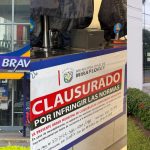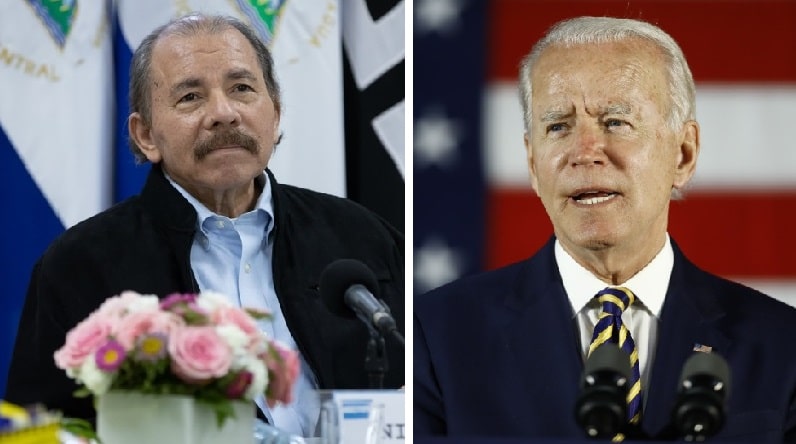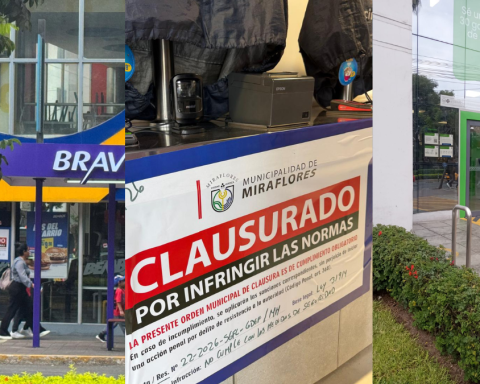Samsung has released a new app called Camera Assistant for Galaxy smartphones, which offers more advanced features when using the phone’s camera. The app has been launched in India, South Korea and some other markets through the Galaxy Store (for now).
Camera Assistant has been announced on Samsung’s Korean language forum, and allows users to make a number of changes to the base camera app’s auto-photo mode.
Once you have installed them, you will find a new section called “Camera Assistant” in the application settings, as you can see in the image.
News that this application brings to Samsung Galaxy mobiles: at the moment only Galaxy S22 series
As explained by a representative of the firm, Camera Assistant is the first application that allows you to customize the automatic photography mode of the camera app. It is a module of Good Lock, Samsung’s mobile personalization tool, which can be downloaded for free in the Galaxy Store.
Once installed, the app offers functions such as the possibility of deactivating the automatic HDR mode (active by default from One UI 4.1) or the possibility of modifying, and even deactivating, the image smoothing that the camera app automatically applies when taking portraits .
This offers another very interesting function, which allows you to activate or deactivate the automatic lens shift when zooming. By disabling this option, you can use the phone’s telephoto lens even in poor lighting conditions. Thus, you can obtain more detailed images of objects that are far away, regardless of the light we have.
It also allows users to record videos even when they are using the photos section. Users will only have to press the shutter button to start recording them. On the other hand, it will allow users to set the number of photos to take when using the timer.
Finally, an interesting option is a “faster shutter” option that speeds up the shutter by capturing fewer frames. This could be very useful for freezing moving objects, although Samsung acknowledges that the image quality could be worsened in this case.
The only big point against it is that for now it is only compatible with the models of the Samsung Galaxy S22 series that have updated to One UI 5. Of course, Samsung assures that, shortly, its availability will be extended to other models (hopefully don’t wait too long).
Information and photo credits: computerhoy.com