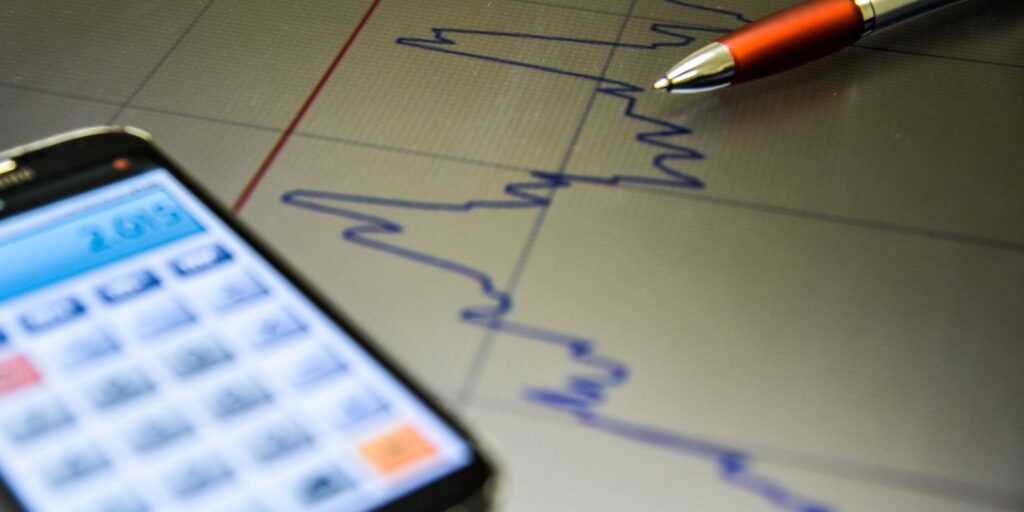The property tax Unified is responsible for taxing real estate and, according to article 13 of Law 44 of 1990, the owners of the real estate must present the declaration of this territorial tax on an annual basis.
(Defer dates for payments to property tax installments).
It should be noted that property tax falls on the propertyso it is awarded to the property without taking into account who owns it.
(How much money has Bogotá collected in taxes in 2022?).
Below is the step by step to perform the installment payment of property tax.
1. Enter the website of the District Secretary of Finance: https://www.shd.gov.co/shd/
2. Choose “Virtual Office”, and then “Unified Property Tax”.
3. Click on “Property payment by installments”.
4. Enter Username and password, if you do not have an account you must create one.
5. Choose “Taxpayers”, to make payments and transactions.
6. Open the menu in the upper right corner, select “Taxes” and then “Predial”.
7. In the table where the properties appear, choose the property that interests you by clicking on “View” and “Detail”.
8. At the bottom, select “Generate declaration / Current validity correction”.
9. Click on “Calculate”.
10. Sign. If you are a natural person, choose “Sign only” and if you are a legal person, “Sign and add”.
11. Select “Spac” and answer the question that the system gives you.
12. After the dates and installments to settle in four payments appear, you must click on “Finish declaration”.
BRIEFCASE