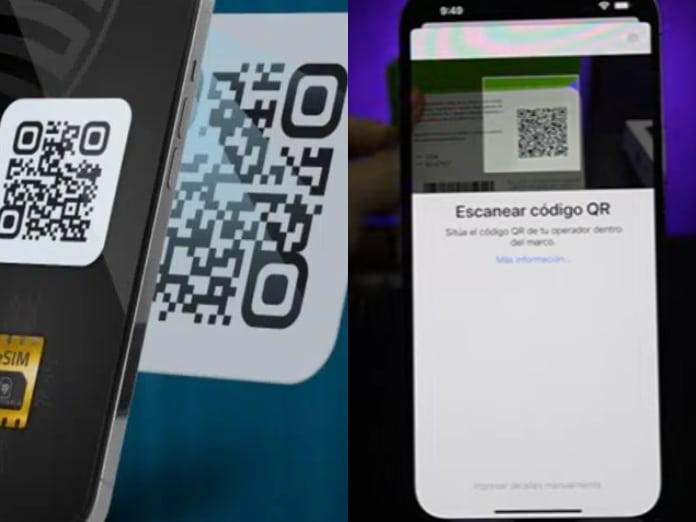With the advancement of mobile technology, eSIMs have become a popular option for their convenience and flexibility. eSIMs, or virtual SIMs, eliminate the need for a physical SIM card
News Colombia.
The eSIM is a SIM integrated into the device, which means you do not need to insert a physical card.
They also:
eSIMs or digital SIMs are designed to replace conventional physical SIM cards. The number of phones that support them is increasing, with more and more providers offering this service.
If you travel abroad, your usual telephone plan probably does not include data access in the destination country. Now, with this new alternative for smartphones and iPhones, these communication problems are solved.

All SIM cards:
- SIM (1991): measured 86 x 54 mm
- miniSIM (1996): measured 25 x 15 mm
- microSIM (2003): measured 15 x 12 mm
- nanoSIM (2012): 6 x 5 mm
- eSIM (2016): does not occupy a physical place
How to know if your phone is compatible with eSIM?
To determine if your phone is eSIM compatible, follow these steps:
- Please refer to the user manual: Check the technical specifications of your cell phone in the user manual or on the manufacturer’s website.
- Device settings: In your phone’s settings, look for the “SIM Management” or “Mobile Networks” option. If you see an option to add a virtual SIM, your device is compatible.
Compatible models: Some of the most popular models that support eSIM include:
- iPhone: iPhone XS, iPhone XS Max, iPhone XR and later models.
- Samsung: Galaxy S20, S20+, S20 Ultra, Galaxy Fold, Galaxy Z Flip and later models.
- Google Pixel: Pixel 3 and later models.
Check with your mobile operator to see if your device is compatible with eSIM. Some operators have specific lists of compatible devices.
How to install an eSIM on your cell phone?
If your phone is compatible with eSIM, follow these steps to install a virtual SIM:
- Get the QR code from your operator: Contact your mobile operator and request the QR code needed to activate the eSIM. This code is usually sent by email or you can get it in a physical store.
2 .Scan the QR code:
Iphone
Go to “Settings” > “Mobile Data” > “Add Data Plan.”
Scan the QR code provided by your operator.
Android (may vary by model):
Go to “Settings” > “Connections” > “SIM management” or “Mobile networks”.
Select “Add mobile plan” and scan the QR code.
3. Set up data plan: Once you have scanned the QR code, follow the on-screen instructions to complete setting up your data plan.
4. Activate the eSIM: Make sure to activate the eSIM data plan on your device. You may need to restart your phone for the changes to take effect.
Benefits of using an eSIM
- Flexibility: Change operator or plan without needing a new physical SIM.
- Comfort: Manage multiple numbers and plans from a single device.
- Retrench of space: Free up physical space on your phone, useful on devices with compact designs.
With information from Wired