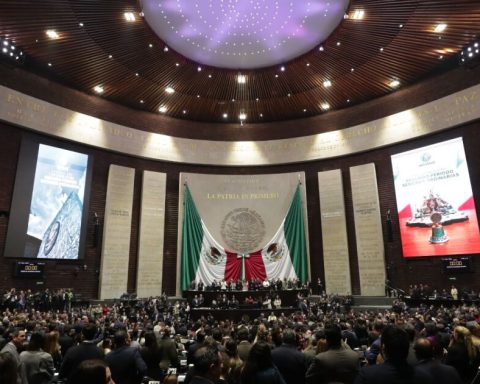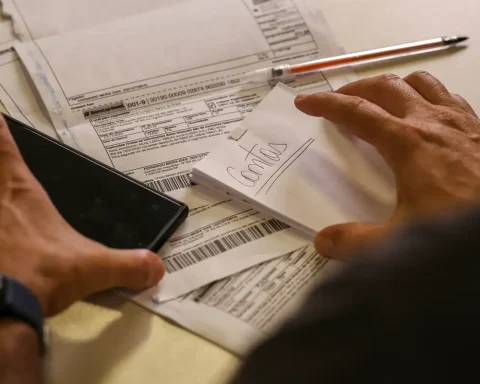How to check the Infonavit account statement?
The beneficiaries can check their account statement by entering the site My Infonavit Account from your computer, your smartphone or any other mobile device with an internet connection.
Borrowers can check their monthly or bi-monthly credit information on this platform, as well as details of their previous reports.
To register on the website you need the following information
•Federal Taxpayer Registry (RFC)
• Social security number (NSS)
•Unique Population Registry Code (CURP)
What information does the Infonavit account statement include?
Unlike the interior design, in the new Statement of Account you will find, at a glance and in light colors, the most important information about the credit: data confirmation, payment and balance.
The reading of the Account Statement is similar to that of a paper document, but it also has a “z” design, that is, it allows you to review the screen from left to right to descend diagonally, and thus have greater transparency. about the conditions of your credit.
(PHOTO: Infonavit)
Infonavit recommends consulting the Account Statement frequently to be aware of the payments to be made.
Also remember that the update for the Ordinary Amortization Regime (ROA) —when there is a current employment relationship and payments are deducted via payroll—, is bimonthly and for the Special Amortization Regime (REA) —when someone is unemployed and you have to make the payments on your own—it’s monthly.