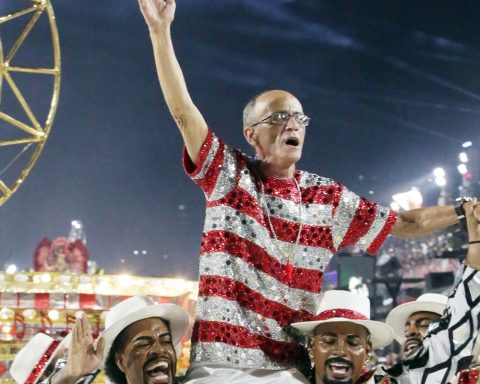The deadline for submitting the Individual Income Tax Return (IRPF) ends on the 31st. data, rectification is possible. 
This can prevent the person from falling into the so-called fine mesh – when the Revenue crosses the information provided by the taxpayer with that informed by third parties, such as companies, financial institutions or health plans, and finds discrepancies. Last year, 869,300 taxpayers fell into the fine mesh, out of a universe of 36.8 million statements sent. The main reasons were the omission of income, with 41.4% of the occurrences, and lack of proof of deduction, responsible for 30.9% of the statements withheld in 2021.
The Income Tax rectification can be made up to five years after the submission of the previous declaration, provided that the Federal Revenue Service has not notified the taxpayer beforehand. However, there are differences between making this correction within the delivery deadline or after that deadline. next, the Brazil Agency explains the step-by-step process for submitting a rectifying declaration.
Rectifier is what it’s worth
The first and most important piece of information is that the rectifying statement fully replaces the one sent previously. The taxpayer can send as many rectifying statements as necessary, as long as he always replaces the last one sent.
If the taxpayer makes the correction within the deadline for submitting the declaration, he can also change the form of taxation, being able to choose the full or simplified model again, even if the choice in the original declaration was different.
After the deadline, it is still possible to rectify the data, but it is no longer allowed to change the declaration model. The rectification after the deadline does not generate a fine, but if the taxpayer falls into the fine mesh, he can pay a fine, in addition to having to rectify or present documents that prove the information provided.
How to make
The rectification can be done in three ways: using the declaration program itself downloaded from the Federal Revenue website, through the Meu Imposto de Renda app (available in Android or iOS versions) or by e-CAC Portal, in the My Income Tax service. In the case of the e-CAC Portal, it is necessary to access with Login and password for the Gov.Br portal, with access level gold or silver.
If the taxpayer opts for the declaration filling program, it must be exactly the same as the year in which the correction is to be made. That is, if the correction is for the Income Tax declaration for the year 2022, the program to be used is the 2022 one. If it is a correction of the 2021 IR, the program must be the same year, and so on. The programs from previous years can be downloaded from the site of the IRS.
When opening the program, click on the taxpayer identification option and, with the form open, in the question “What type of declaration do you want to make?”, select the option of rectifying declaration. Then, it is necessary to inform the receipt number of the original declaration or of the previous rectifier. In the case of the IRPF 2022 program, the option to rectify already appears in the left side menu. When opening it, the taxpayer must click on which declaration he wants to rectify, which will be listed on the screen as original or rectifying declaration 1, if another one has already been sent.
With the rectifying declaration open, all the data from the previous declaration will appear loaded on the cards. The taxpayer must correct any erroneous information or include data that was incomplete. At the end, remember to click on the “check pending” button. Finally, click on “deliver declaration”.
Once the rectifying declaration has been sent, the taxpayer entitled to a refund of the Income Tax will have its receipt deferred, according to the date of delivery of the new declaration, which is the one that will be considered by the Federal Revenue Service.
online rectification
Another way to make the rectifying declaration is through the Revenue’s e-CAC system, so online, or through the My Income Tax app. In this case, as informed, the taxpayer will need to enter the e-CAC platform through access (Login and password) from the government portal (Gov.Br). This access requires a silver or gold level. After entering the e-CAC platform, click on the My Income Tax menu on the left side.
Then the program will open new screen. In it, select the item “fill in declaration online“, then choosing the year of the declaration that you want to correct. When clicking, a new screen will be generated, with options such as “print receipt”, “print declaration” and “rectify declaration”. Choose the option “rectify declaration”. will open with the information that a copy of the selected declaration will be generated and if the taxpayer wants to continue. By clicking yes, the previous declaration will be loaded, the taxpayer can make the necessary changes and finally send the rectifying declaration.