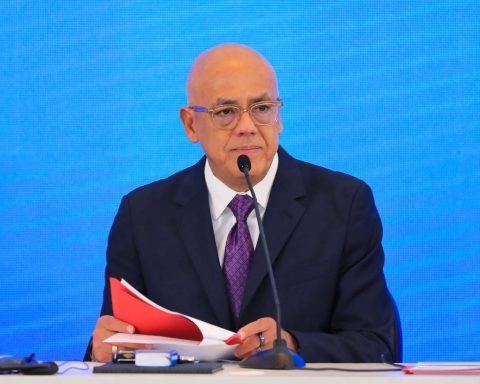As of this Tuesday, November 16, the vaccination certificate for those over 18 years of age will be mandatory for those who want to attend face-to-face events.
(National Government activated the digital vaccination certificate).
The card will be a requirement for entry to bars, gastrobars, cinemas, discos, dance venues, concerts, casinos, bingo halls and leisure activities, as well as sports venues, churches, amusement and theme parks, museums and fairs, among others.
Since August 31, the tool that allows downloading the Digital Vaccination Certificate was enabled, a private document that contains information on the vaccination process of each citizen and which certifies whether the person has received one or two doses of biologicals against covid -19.
This Certificate can now be downloaded on the website https://mivacuna.sispro.gov.co/, and will also be available in the National Citizen Folder Service and the CoronApp mobile application.
The document is downloadable and printable and contains a QR code, which guarantees its veracity and reliability. It is also free and will be generated in English or Spanish.
The certificate contains data like nNames and surnames of the vaccinated person, type of identification, identification number, date of birth, country of birth, contact number, email, dose received, lot of vaccine applied, type of vaccine, vaccination center, date of application, country of vaccination, digital stamp, date of issuance of the document and the QR code, with the encrypted information.
DOWNLOAD THE CERTIFICATE IN JUST THREE STEPS
1. The citizen enters My Vaccine, at the bottom of the page they will find a button that says ‘Click here to enter’.
2. Click on ‘I accept’ the terms and conditions of the Ministry of Health and Social Protection, which is nothing other than the declaration of data protection that the Ministry of Health complies with each citizen.
3. Select the type of identity document, enter the number, confirm the number, enter the date of issue of the document and the option ‘Generate my certificate’ will appear, if the person is already loaded in the PAIWEB application, the certificate will be generated, if not it is, you can contact your IPS to proceed with the respective upload.
Line 192 is enabled to resolve citizen doubts regarding the consultation and generation of the Digital Vaccination Certificate.
BRIEFCASE