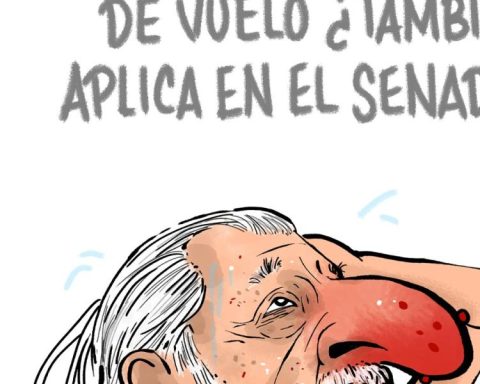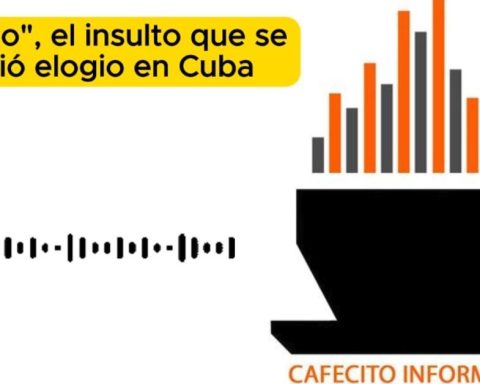To do this, you must go to your Public Higher Education Institution and request that your academic information be uploaded to your school file.
Then you must enter the “school information” section of your SUBES profile. Selecting only one card and before activating it, verify that the following data is correct or ask your IPES to modify it.
If you had already activated it and detected any irregularity, you can go back and press the button “Deactivate tab” as long as you have not applied for a scholarship with this new record. Once deactivated, you can go to your educational institution to request that they update or correct your information.
Remember that once your card has been activated and the scholarship application registration has started, you accept its content in accordance and it cannot be modified until the following school year.
If you have already confirmed your information, enter the code and click on “Activate.”
After activating the tab enter the section “Request” option “Apply for scholarship” and complete the information. when you finish guard the acknowledgment containing the folio number and wait for the results.
How to apply for a scholarship
1. You must enter to https://subes.becasbenitojuarez.gob.mx/ and click on “Sign up here”.
two. Consultation: the “comprehensive privacy” notice.
3. Complete: the next information:
- Personal email (If you have more than one, register the one you use most frequently)
- Create a password, keep it in a safe place and do not share it with anyone
- Capture the CAPTCHA code
- Press the REGISTER button
4. Check: if the warning appears ” YOUR CURP has already been registered with this email address “
When you finish these steps you will already be registered therefore your account is active, in which you will be shown in the section “Request” the scholarships available.