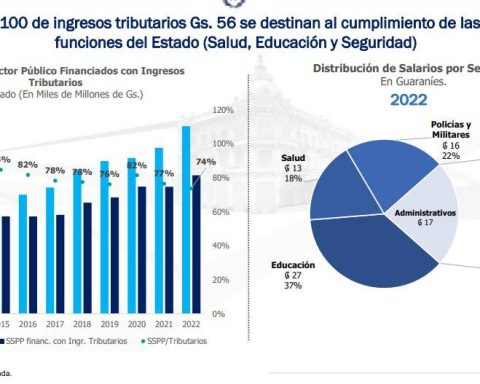WhatsApp is implementing in the latest beta version for Android a new option that allows users to hide their profile picture and connection time to selected contacts. This is an alternative that is configured manually.
Until now, the messaging app only allowed you to choose this option for states. When displaying the privacy menu of this tool, it presents three alternatives for viewing: “My contacts”, “My contacts, except…” and “Only share with…”.
The novelty is that now one more option is added to take care of the privacy of the users. As warned by WABetaInfo, in the new update of the Google Play beta program, version 2.22.8.9 of WhatsApp for Android, this option has been expanded and allows you to protect the profile photo, contact information and the last connection time.
This option is not entirely new, since the messaging application began testing it in previous beta versions for both Android and iOS, which it has been testing throughout 2021.
However, this feature was made available only to a few beta testers and very few people were able to test its functionality. Now, this limit has been extended, so those who want to try it will have to download the latest beta version of WhatsApp for Android 2.22.8.9.
Once installed, they must access the WhatsApp Settings menu, press where it says Account, then Privacy and check who can see your personal information.
Then, both in Time of last connection time, as well as in Profile picture, Information and Status, four options will be displayed: “Everyone”, “My contacts”, “My contacts, except…” and “No one”.
WhatsApp reminds that those users who select the option “My contacts, except…” will also not be able to see the last connection of these people.
How to know if WhatsApp is up to date
To find out if you have the latest version or if you have to download a new edition, you have to enter Google Play or the Apple Store, search for WhatsApp and if the “update” button appears next to this term, then it means that you do not have the latest version. version. You have to press there and download the update.
How to be part of the Beta program
To test the latest news that WhatsApp is developing before they are made public and accessible to all users, you must sign up for the beta tester program. This allows access to the functions and tools with which you are experimenting with the application. You can also give feedback and report bugs that are identified.
It should be known that beta or test versions are unstable and therefore problems may appear that cause the app to occasionally work with problems, close by itself, or present some other error. Therefore, to avoid any type of inconvenience, it is best to continue using the public version that is debugged and therefore more stable.
Android
To be a beta tester on Android you have to enter the following link https://play.google.com/apps/testing/com.whatsapp/ and there click where it says “Become a tester”. An update will be received from the WhatsApp Messenger application realizing that you are already a member of the community.
It is possible to unsubscribe from the testing program at any time, simply by clicking on the button that says “Exit the program” and that is located at the bottom of the page mentioned above. It is possible to continue using the public version of WhatsApp after doing this.
iOS
First, TestFlight needs to be installed on the device that will be used for testing. Then, accept the invitation that will arrive by email or through a link to install the beta version of the app. In this case, the official link indicates that there is no availability to be a WhatsApp beta tester on iOS. When it is released then these steps should be followed:
1. Download the TestFlight app on the iOS device that will be used for testing by clicking here.
2. Install the beta version of the iOS app through an email invitation or the public link, which in this case would be this one. Although, as already mentioned, at the moment this program is full and there is no availability, although a place may be released in the future.
3. Open the invitation email or tap the public link on the iOS device where you will be tested.
4. Click on “View in TestFlight” or “Start testing”, or touch “Install” or “Update” for the app you want to test.