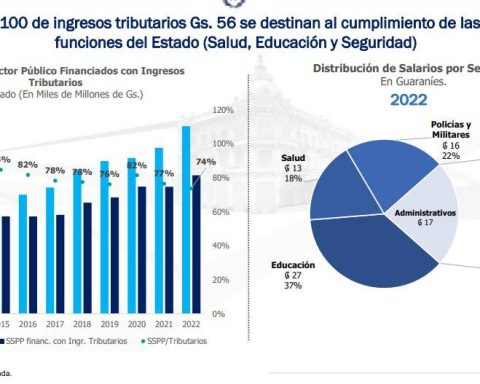The possibilities of viewing content without the need for a connection are limitless and will be very useful for those who still don’t know how to do it. This will make it easier for people to watch their favorite series and movies at any place and time.
Source: Infobae
Not everyone is easy to use technology. Whether for a generational issue or any other reason, sometimes it is necessary to attend to those who do not have the ability to use all electronic devices, change that trend, and make the most of what they have, such as watching Netflix from your cell phone or tablet.
The streaming service can not only be seen on the television screen, as it has the option of being seen on mobile devices without the need for an Internet connection, which can be very useful when traveling, going on public transport, being at work or to put on a program for a child.
The possibilities of viewing content without the need for a connection have no limits and will be very useful for those who still do not know how to do it, so here is the step-by-step guide to configuring your Netflix session on Android devices.
Steps to follow
Before we begin, please note that this guide is for phones and tablets running Android 2.3 or later. The current version of the Netflix app requires Android version 5.0 or later.
To connect your Android phone or tablet to a Netflix account, you must be on the Home screen and follow the steps below.
NOTE: The steps may vary slightly if the device has been customized by the user or by the manufacturer. If you are unable to perform the following steps, please visit the Android device manufacturer’s support website.
– Open the Play Store app.
– Find Netflix.
– Select Netflix in the search results.
– Touch Install.
– Installation is complete when the notification bar at the top of the screen displays “Netflix installed successfully”.
– Close Play Store.
– Find the Netflix app and start it.
– Enter the Netflix email and password.
– The device is already connected to the Netflix account.
NOTE: Please note that the Netflix app may request permission to use the device’s microphone, as it allows you to communicate directly with Customer Service.
Whenever you want to watch Netflix, all you have to do is open the application and choose the session and content you want in the same way that you do from the TV screen.
To watch a series or movie without an Internet connection, it will be necessary to download the content to the device.
To do so, you just have to touch the lower right tab of the program box that appears as three vertical dots and choose download. This must be done with a WiFi connection so as not to spend data; Once downloaded, it will be possible to view the content anywhere and without the need for the Internet.
Fix streaming issues on Android devices.
If Netflix is not working on your Android phone or tablet, you should search the Help Center for the error code or problem (for example “-111″ or “cannot connect”).
These steps can fix most issues, but there may be other articles in the Help Center with information proven to resolve your issue.
– Turn off the device and turn it on again
– Clear Netflix app data
– Reinstall the Netflix app
– Restart the home network
– Improve the quality of your Wi-Fi signal
If you continue to have problems, you can access the Netflix Help Center at this https link://help.netflix.com/en/ where the questions for failures among other options are resolved.