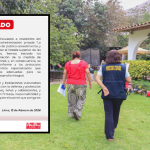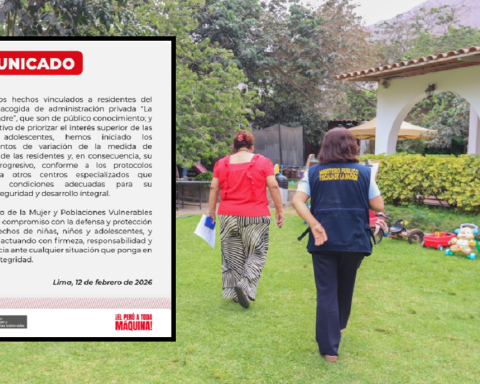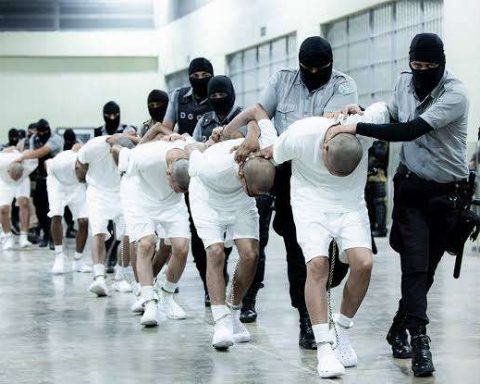Citizen Income is an important program in Colombiaas it offers several specific benefits for households in extreme poverty, designed to improve their living conditions and promote social mobility. In recent days, Social Prosperity announced an important situation that beneficiaries must take into account if they do not want to lose aid.
“Beneficiaries: do not leave the signing of the Commitment and Co-Responsibility Act to the last minute to continue in #RentaCiudadana. We recommend doing it soon. You can manage it at: https://rentaciudadana.prosperidadsocial.gov.co or at the program liaison office in your municipality”they indicated from the official account of “X” of the program.
The extension of the deadline for signing the document is until December 22, 2024. Therefore, it is important that beneficiaries do not postpone completing this procedure and use the official DPS channels to manage this process.
(Read: This is the Banco Agrario link to consult the payment of Citizen Income)
How to access the Signature of the Citizen Income Commitment Act? The step by step
Commitment document: there is time to sign until December 22
Social networks
1. Enter the portal: Go to the official Citizen Income website at rentaciudadana.prosperidadsocial.gov.co.
2. Check your registry: Click on the button that says “Check here if you are registered.”
3. Select the type of ID document (identity card, identity card, etc.).
4. Enter your document number and date of birth.
5. Complete the captcha to verify that it is not a robot.
(Further: When does Colpensiones pay its retirees the December premium?)
6. Check your status: If your home is registered and active, you will see a message confirming its status and you will have the option to proceed with the electronic signature of the record.
7. Read and accept the terms: Once inside the system, carefully read the information about Citizen Income and click continue. You will need to validate some additional information about your household members.
8. Complete the validation: Answer security questions related to your personal information. You will have up to three attempts to complete this validation.
9. Sign the minutes: After validating your data, accept the terms and conditions related to the processing of personal data and the electronic signature.
10. Finally, you can view the minutesreview it and sign it.
11. Confirm your signature: When you reach the end of the document, press continue and then accept to complete the process.