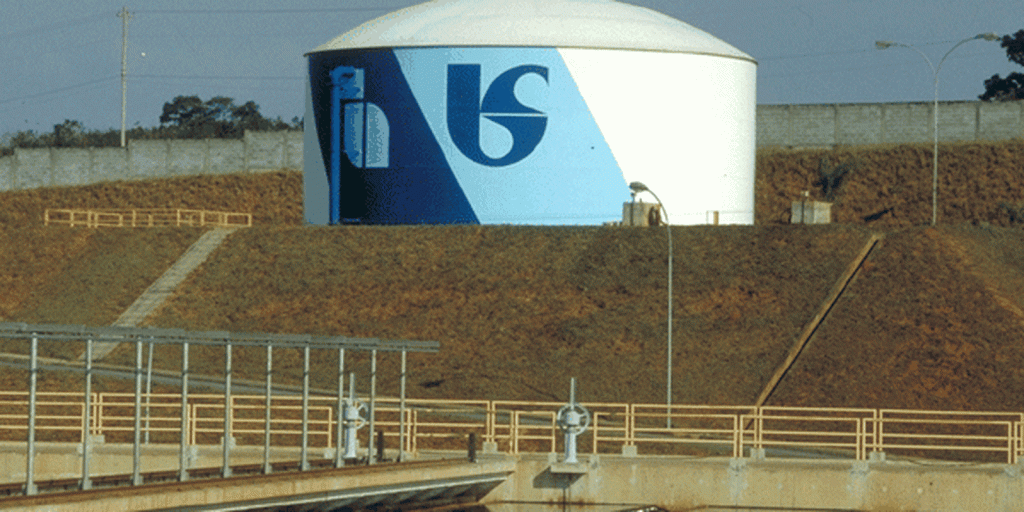In the city of Bogotá, one of the means of transportation to get around the capital of Colombia is the Transmilenio in conjunction with the units that are part of the Integrated Public Transportation System (Sitp). Taking this scenario into account, for several years now users have become accustomed to the YourKey carda tool that allows you to pay the fare.
However, one of the big problems faced by both visitors and residents of the capital of the Republic is related to the lines to load the balance. ¿What is the procedure to follow to recharge in order to save a few minutes on your journey?
How to load the Your Key card
The step by step to recharge the card.
@tullaveplus
Aware of this situation, Transmilenio managers implemented different methods for citizens to speed up this process.
(See more: How do I know what benefits I have with Sisbén?)
One of the alternatives is the digital charging points that you can find at different stations. In these spaces you can load balance from any cell phone.
Below we indicate the step to follow to be able to add money to your TuLlave card
1- If you have run out of balance, you can recharge on any device with internet access through the website www.tullaveplus.gov.co.
2- Then you will have to select Digital Recharge and then accept the terms and conditions of the service.
3- Complete the form and also choose the payment method.
4- Do not forget that after 30 minutes you will have to activate your recharge and you can do so at the validators located on the zonal and dual buses, authorized stores and at the Transmilenio trunk stations.
(See more: What you should do to check if you are a beneficiary of the Guaranteed Minimum Income 2024)
Please note that this is an option that will help you avoid lines at different stations. The truth is that the load will not appear immediately and for this you will have to wait a few minutes until it is effective.
Remember that using the TransMiApp application is another alternative to perform these types of procedures. On this platform you will immediately see a direct link to the official TuLlave website.
The steps to follow to recharge the TuLlave card from the Maas app

How to make a new recharge.
@tullaveplus
1- Download the Maas application to your cell phone.
2- Link your bank card.
(See more: This is the most effective exercise to mark your abs, according to experts)
3. Create your maasPay account and link your TuyaPay username, a tool that will help you make the transfer from any digital wallet.
4- Do not forget that for this process to take effect you must wait 30 minutes.