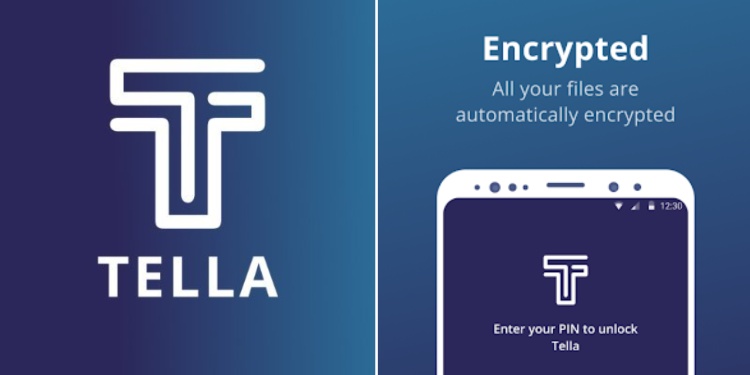HAVANA, Cuba.- “Tella is a application “Free and open source app that lets you securely store files on your phone,” is how its developers describe this innovative tool, according to the Official Blog from the app.
The application Tella offers several security features: “This means that your files are protected from the moment you save them to Tella. You can use Tella to take photos, record videos and audios, and import documents that you want to protect.”
Tella is developed by Horizontala non-profit technology organization that, among other initiatives, trains human rights defenders and journalists in digital security.
Tella Android 2.10.0 is now live
In this release:
Privacy-Preserving Analytics (opt-in) using #divviup (DC @letsencrypt )
Support for Relationship Property in the @UwaziDocs @HURIDOCS connection
Vietnamese language support (thanks @L10nLab)https://t.co/peHo8UjG6X— Tella (@Tella_app) August 15, 2024
In an exclusive interview with CubaNetRaphael Mimoun, one of Horizontal’s members, explained: “The motivation behind the development of Tella is to support human rights defenders, which is the mission of our organization.”
Advantages of Tella
Mimoun added that the main goal is “to ensure that users can be safe when documenting human rights violations or collecting sensitive data.”
In the context of Cuba, where journalists and opponents are frequently deprived of their phones and other devices, a tool like Tella, which protects and hides sensitive information, takes on special relevance.
According to Mimoun, “Tella has already been used in Cuba, and we believe it can be useful anywhere in the world, especially in places where there is a high risk of repression (such as when security forces check people’s phones) and where internet connection is limited or very expensive. Tella allows users to collect data offline and keep it secure for days or weeks until they can connect to the internet.”
How to install it?
To use Tella, it is recommended to download it from your official website and select the appropriate version for your operating system. The software is available for iOS and Android devices.
Once installed, the app will ask you to set up an authentication method: password, PIN or unlock pattern.
From the main screen, you can review saved data or create new ones by accessing the device’s camera from the app. Everything you capture will be automatically protected, so that if someone manages to access your device, they will not be able to see the files in the gallery or anywhere else. In addition, for security reasons, the app does not allow screenshots from the device where it is installed.
Finally, it is important to note that if you share files from Tella, the security of those files will also depend on the person you share them with.