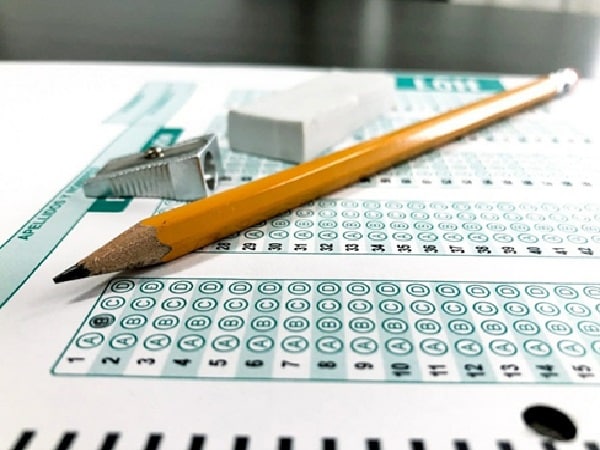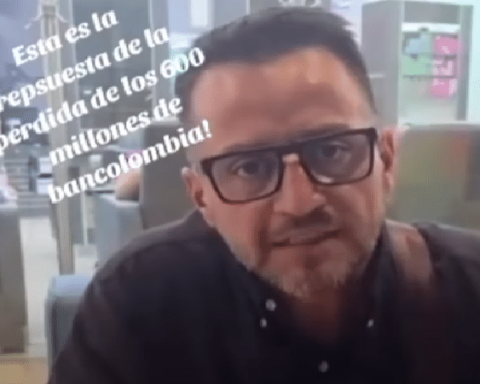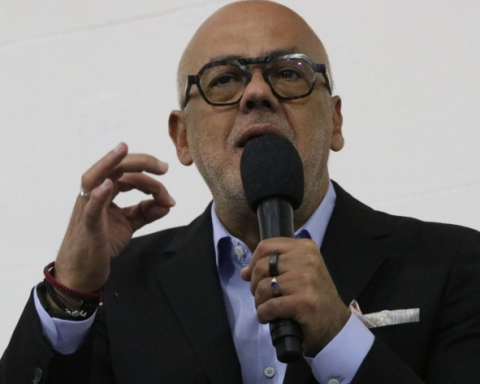Entering higher education is not just about having the money to pay tuition, the student must have skills evaluated in scores.
News Colombia.
The Colombian Institute for the Evaluation of Education (ICFES) tests are one of the requirements that students must meet to study a university degree, although in some cases, such as in public universities, this condition is not necessary.
See: They say which are the best paid careers at Sena; they go beyond the minimum wage
Below is a list of several universities and the score required to enter each of them depending on the study program you want to take:
- Magdalena University 180 points
- Universidad Militar Nueva Granada will not require a minimum score for in-person programs, but for distance learning modalities the score varies between 200 and 320 points.
- University of Nariño: each degree has different scores in the 5 components of the test and can be seen by entering the website.
- Universidad de los Andes requires that applicants for 2023 have a score of 300 for any degree (except Medicine, which requires 370).
- Javeriana University, a minimum score of 300 is required on the Saber 11 tests.
- The National University does not require an Icfes test, as it has its own admission exam.
- Icesi University will require 250 to 300 points, and for medical candidates they require 330 points.
- Javeriana University of Cali, a score of 250, 310 and 370 must be certified for medicine.
Requirements to access a scholarship for higher education
According to the Operating Regulations of the Generation E Program (excellence component of 2023), students must have a score of 345 points or more in the Saber 11 Tests nationwide so that they can access a scholarship.
In addition to this requirement, the applicant must have Colombian nationality, be registered in Sisbén IV and have admission to the higher education academic program that has a scholarship agreement.
It is worth remembering that to see the Icfes score, you only have to enter the web portal https://www.icfes.gov.co./. Then choose the option results query. After that, click on the exam you want to check, then year and period. Finally, click on the link to download the file.
Here is the explanation from the Icfes YouTube channel with Marian:
You may be interested in: