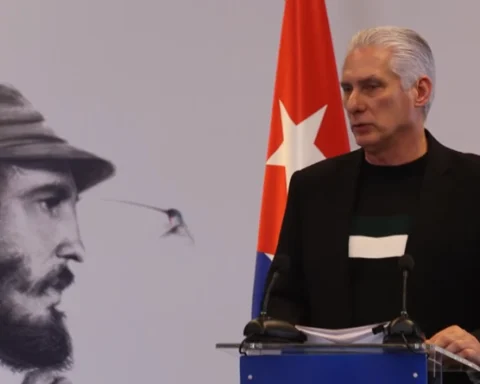In times of uncertainty and search for efficiencies, Microsoft Excel It is a tool increasingly valued by companies. Although this software It has traditionally been known for its main function of performing calculations, today its flexibility and usefulness have allowed it to be used and applied in processes as transversal as managing the accounting of a company or a business.
“Excel is a program that can be 100% adapted to the accounting area, since its functions allow the entry and calculation of all expenses and income of a company, without the need to resort to external software”, says Fátima Muñoz, Head of Sales at Ninja Excel Peru.
LOOK: How to use Microsoft Excel to manage a budget for your company?
In a situation marked by the search for efficiencies and cost reduction, the Microsoft tool allows, through its different formats and functions, the administration and management of accounting entries; a vital factor for the success of a business. “That is why, for example, if you are managing the accounting area manually or using software that requires an additional cost, taking the step to Excel will allow you to optimize this process by 100%.”, adds Munoz.
The Microsoft program has functions that expand the possibilities of accounting, ensuring not only accuracy, but also resources to enhance the process. And, to carry out accounting efficiently on this platform, the specialist suggests taking these 5 main factors into account:
1. Know the tax obligations
Tax obligations represent all the taxes that the company must pay and that are defined by law. Accounting management is closely linked to legal regulations and therefore, it is necessary to know all this area in order to avoid sanctions.
2. Create database of customers and suppliers
Businesses always work on two main fronts, facing the customer and facing the suppliers. Making an accounting system in Excel implies adding or creating a database of both, which allows us to know in detail all payments made and outstanding debts.
“This opens the possibility of specific queries by customers and suppliers, where we can see all the related accounting entries.Munoz warns.
3. Record the income and expenses of the company
This is the fundamental point of accounting in Excel or in any system. Recording all income and expenses of the company correctly and without omissions is the key to clean accounting. Excel, for its part, facilitates the entry of data and the automation of calculations, making the resulting amounts precise, according to the expert.
4. Manage invoices issued and received
Invoices are vital to the process of managing accounting and doing it in Excel is no exception. We are talking about the supports of each entry and exit of the company and therefore, it is important to have an area to record the invoices that are issued and received.
5. Update cash flow
When we talk about cash flow, we refer to the financial indicator that differentiates income from expenses in a given period of time. “If this factor is positive, it means that the company has obtained more income than expenses. In this sense, it is necessary to keep this report updated in order to always know the financial panorama of the company”, concludes Muñoz from Ninja Excel.
RECOMMENDED VIDEO
:quality(75)/cdn.jwplayer.com/v2/media/TPMMURwu/poster.jpg)