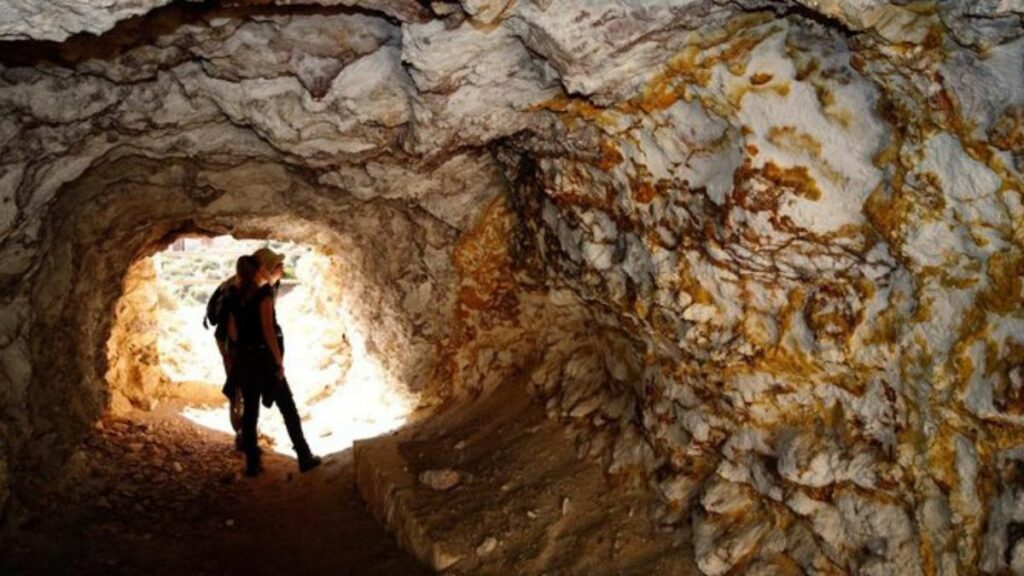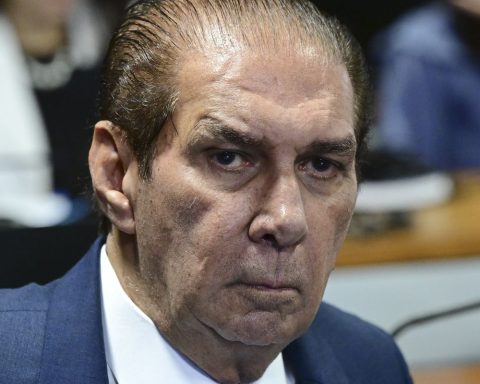[email protected] | January 21, 2023
WhatsApp is one of the most popular messaging apps in the world, and one of the most used features is the photo sharing option. However, often the photos shared on WhatsApp may not have the desired quality. Below are three tips to improve your photos on WhatsApp:
- Adjust the lighting: Proper lighting is essential to get a good photo. Make sure the photo has enough light, either natural or artificial. If the photo is too dark, you can use the flash function on your camera or use an editing application to increase the exposure.
- Use portrait mode: Many modern smartphones have a portrait mode that allows you to capture photos with a blur effect in the background. This effect makes the photo look more professional and helps make the object or person in the foreground stand out.
- edit your photos: Before sharing a photo on WhatsApp, make sure to edit it to fix mistakes and improve its appearance. You can use the built-in photo editing app on your phone or download an additional editing app to adjust lighting, contrast, and color.
By following these tips, you will be able to improve your photos on WhatsApp, making them more professional and attractive to your contacts, and attracting more attention from your followers. Remember that it is always important to take into account the context and the situation to choose the best option taking into account Adjust the lighting, Use the portrait mode and editing the photos to achieve a better image.